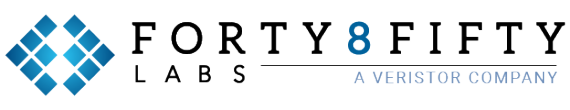Supercharge your business. Elevate your teams.
Forty8Fifty Labs delivers the leaning programs that are far from standard. Our certified Atlassian training courses deliver the deep, hands-on knowledge your teams need to maximize the value of your Atlassian investment and power your journey with Atlassian products. Certified to deliver a full lineup of Atlassian courses, our trainings don’t just “stick to the script.” Rather, we offer the real world and practical knowledge your teams need to raise their game.
TRAINING TO MATCH YOUR ROLE.
Role-based path training programs.
Our role-based Atlassian learning programs are customized to meet the specific needs of your business, and your team. We offer training paths for…
- Jira users – Learn to use Jira to manage daily work and projects, plus track work progress with your team.
- Jira project administrators – Learn how to configure project boards, set up sprints, assign team members to roles and create reports for global change management.
- Jira administrators – Become and expert in how to configure project boards, set up sprints, assign team members and roles, create reports and more as an essential Jira team administrator.
- Confluence users – Learn how to deliver the best team experience for creating and managing content, managing Confluence users, spaces and templates for your knowledge base and documentation.
- Jira service project administrators – Become an expert in managing and customizing Jira service projects to match team processes and SLAs.
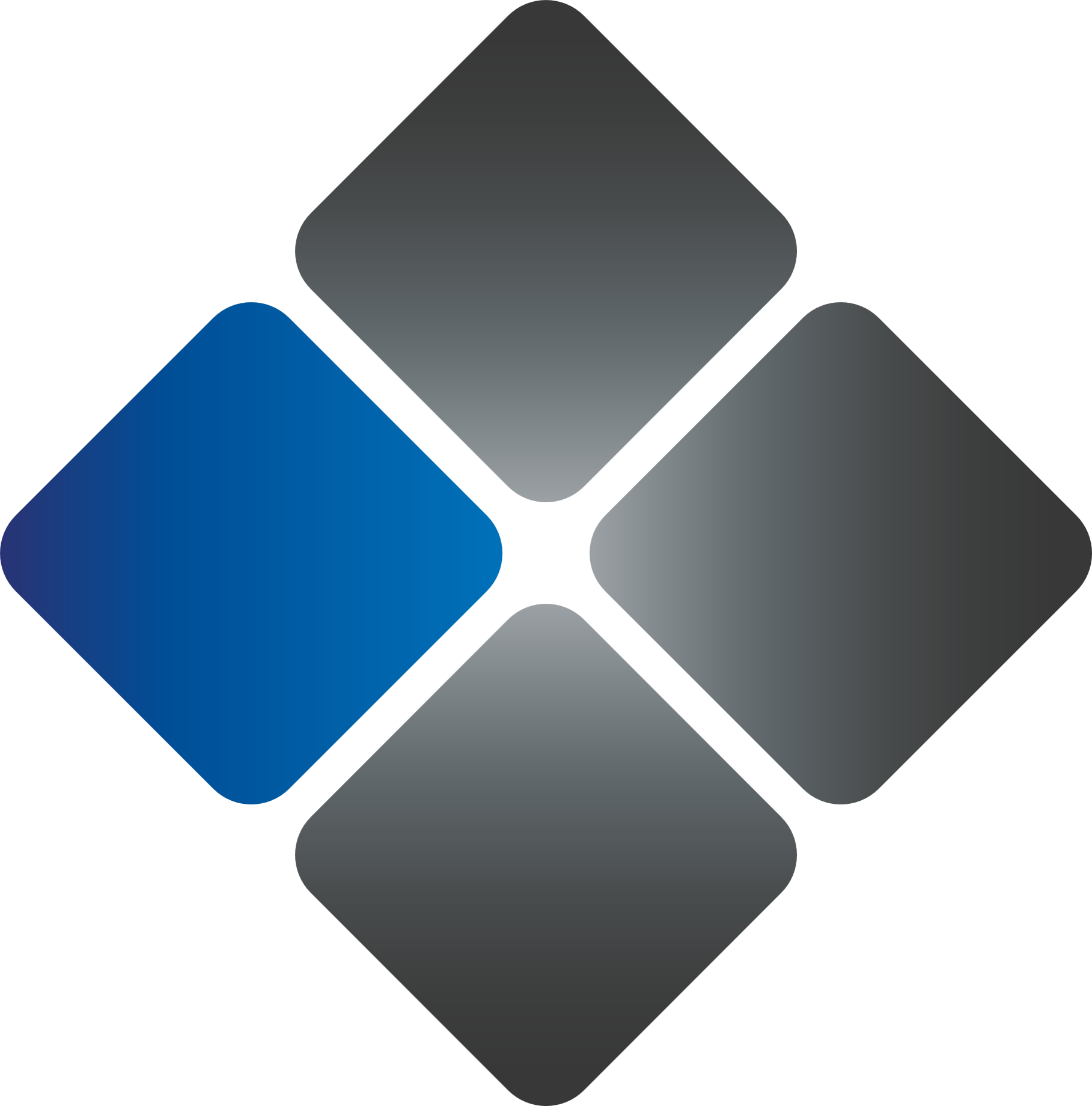
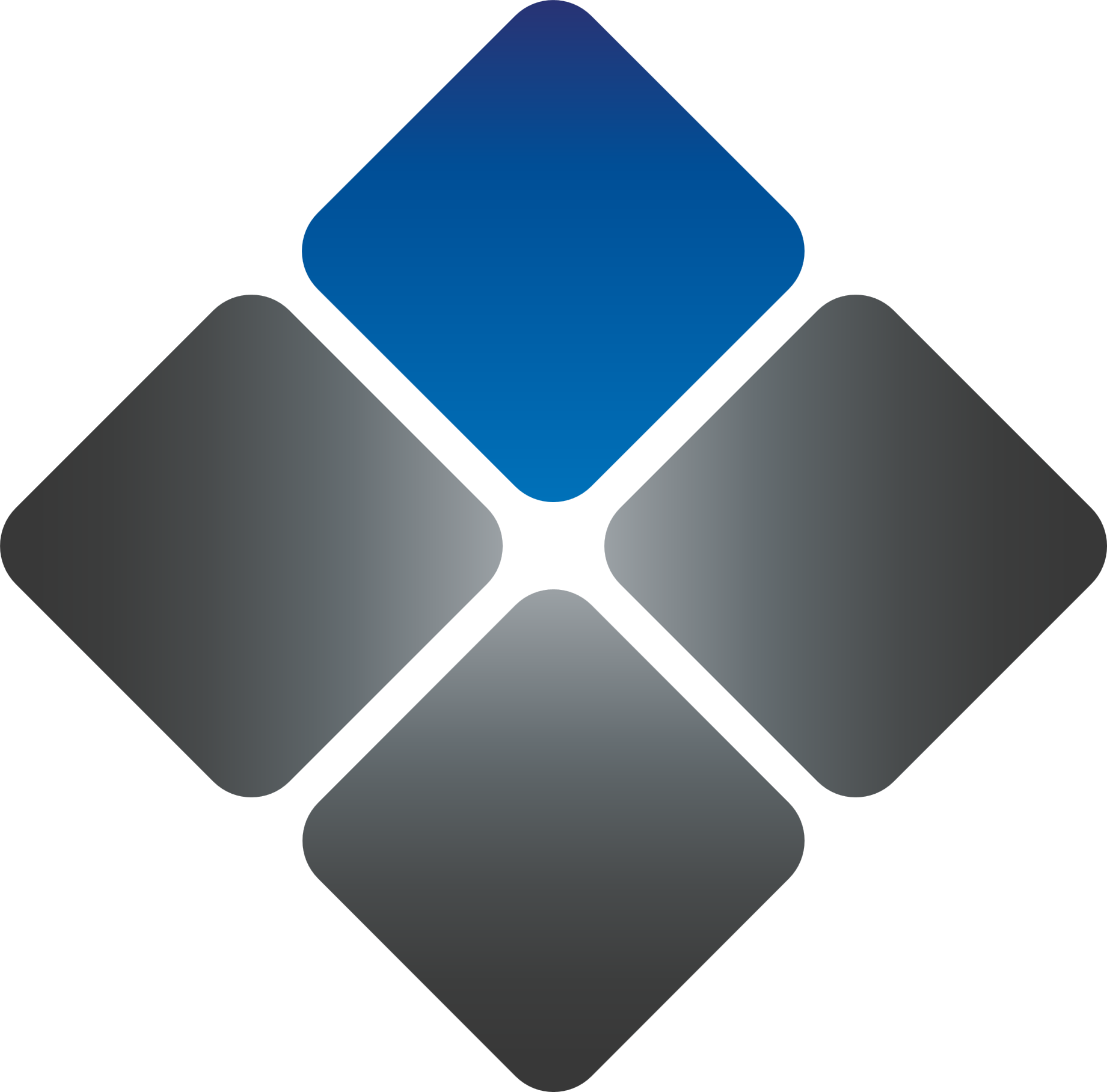
ELEVATE YOUR TEAM ON ANY PATH.
Practice-based path training programs.
For teams, our practice-based Atlassian learning programs deliver valuable, real-world insights into best practices, methodologies and frameworks to accelerate your time to delivery. Our trainings include paths for…
- Team agile – Discover new ways to build your agile skills to optimize Jira software for your development teams.
- Agile at scale – Learn how Jira and Jira Align can ensure visibility at the team, program and portfolio levels to drive overall business value, whether you use LeSS, SAFe, SoS or any other agile-at-scale framework.
- DevOps – Learn the Atlassian approach to DevOps and how to connect Jira with Bitbucket, Jira Service Management and other third-party tools to optimize your DevOps workflow.
- ITSM – Learn IT service management (ITSM) concepts and principles and configure Jira Service Management and other tools to implement the ITSM process.
GIVE YOUR CAREER A FURTHER BOOST.
Atlassian certification programs.
For Atlassian pros that want to give their career a further boost, we also deliver Atlassian Certification courses that are designed to strengthen your expertise and expand your opportunities. Certifications include:
- Managing Jira Projects for Cloud Certification
- Managing Jira Projects for Data Center and Server Certification
- Managing Jira Service Projects for Cloud Certification
- Jira Administrator for Cloud Certification
- Jira Administrator for Data Center and Server Certification
- Managing Jira Projects for Data Center and Server Certification
- Atlassian Certified Expert Certification


MAXIMIZE YOUR ATLASSIAN INVESTMENTS.
Custom trainings optimized to your business.
For organizations that truly want to make the most of their Atlassian environment and achieve unprecedented ROI, we offer private group training tailored to your specific needs. Offered to private groups either on-site or in our dedicated Atlanta training facility, these customized programs deliver the insider tips, best-practices and optimizations that will set your team apart.
Unleash the full potential of your teams.
As you embark on your journey with Atlassian tools, the value of custom training programs becomes undeniable. Our custom Atlassian training programs for both individuals and teams go beyond generic tutorials, offering tailored learning experiences that align with your organization’s unique needs and goals. Elevate your teams’ expertise, foster collaboration, and maximize the impact of Atlassian tools across your projects.