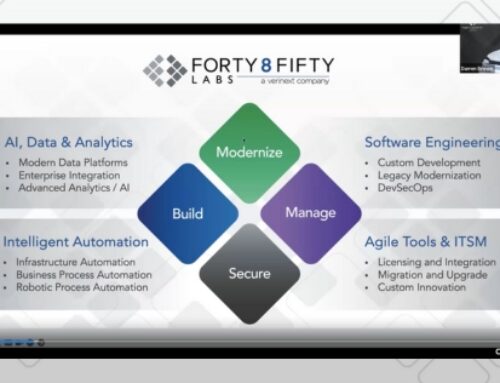(and your whole company, too)
If you use email as an integral part of your workflow to track issues and manage projects, you’re probably spending too much time and valuable human capital monitoring them, analyzing the content, and assigning actions and priority levels. Manually creating and managing issue tickets from information contained in inbound emails can be extremely time consuming, and not a wise investment if you have a valuable employee dedicated to the task.
Luckily, email handlers are a fantastic tool that can automate much of the process, giving organizations a tool to streamline workflows. The time savings alone can reduce administrative costs. And when you supplement your email handler with a scoring capability, you can realize additional benefits that will become very clear as we describe how it works.
Automatically Assign Priority Levels
The best email handlers have a valuable scoring capability that assigns a certain weight to the email based on a customized set of criteria to analyze risk, assign priority, and communicate the required action to the right person. When an incoming email matches the criteria – or a set of conditions – the weight is added to the score. For example, if the total score of an issue email is between 10 and 15, you might need to create an additional ticket requiring its own action. If the score is over 25, you may need to update the initial issue ticket to categorize it as urgent.Based on the total score of an email, a logic engine within the email handler automatically executes actions such as accelerating a customer delivery.
Let’s further explore just how much the scoring feature can enhance an email handler with super speed, cost reduction, and greater insight.
The Numbers Add Up
By running a simple cost analysis, you can easily see the cost-saving value that email handlers can bring to your business. Let’s say you receive 441 emails one month that include customer maintenance notifications. The time it takes to manually input a ticket under perfect conditions is about three minutes. That’s 22.05 hours of human capital consumed that month by one basic administrative task. If the employee makes $75 per hour, that costs the company $1,653.75 a month or $19,845 a year. That’s a part-time job in itself. And odds are, that employee has far more important things to do.
On the flip side, when the scoring feature is being utilized, the customer maintenance notifications are automatically processed as soon as the email comes in. This eliminates the need for a dedicated person to review the emails, identify the required action, and notify the appropriate people that are involved. The up-front time investment to set up the scoring feature generates recurring time savings throughout the year. You can define a set of criteria one time and it will automatically repeat the appropriate action every time similar issues arrive in the inbox – until you decide to change it. Not only does it save the company a significant amount of time and money, it frees up an employee to perform more strategic responsibilities.
Scoring for Success
Let’s look at a large enterprise that used scoring to its advantage. While Domino’s is certainly best known for its pizza and on-time delivery, it’s also a very forward-thinking enterprise, adept at leveraging modern technologies. This is in large part due to the need to keep up with staggering demand that topped $5.6 billion in digital sales in 2016.
Domino’s utilizes DevOps best practices to deliver innovations to both consumers and its employees and decided it was time to improve its security best practices. Every time there was a new development security request, it could take months, if not longer, of meetings with high-level executives to agree on the objectives, come to an agreement on how to proceed, and figure out who needed to be involved in the resolution effort. The challenge was to improve the process, but without disrupting its business and operations. It was critical that any changes not cause delays in workflow because the company needed continue to keep pace with its customer demand while delivering a high-quality and competitive product.
Each time a security-related issue developed, Domino’s used SmartHandler to conduct an automated survey for its staff to answer questions such as: Is the project public facing? Does it require a database? Does it need to comply with PCI?
The survey answers were fed into SmartHandler, and depending on the score of each, a ticket was generated, a priority level was assigned, and the appropriate actions were taken. When discussing the speed at which security-related tickets were generated and processed, Michael Sheppard, Senior Application Security Engineer at Domino’s stated, “What used to require more than 20 hours of meetings and review now takes minutes.”
The company used the scoring feature in SmartHandler to transform a complex, time-consuming process into a streamlined workflow, all while improving its overall security posture. By reducing time-to-engagement, the initiative led to an annual savings of $100,000 and a 75% mitigation of corporate risk.
More than Just Time and Cost Savings
Now that you have reduced time spent on administrative tasks, redirected human resources to more strategic projects, and saved company dollars (and improved security best practices in one real-life example) scoring can also deliver greater insight into the scenarios that surround issues. After all, knowledge is power.
Because the scoring feature is customizable, you have the ability to fine-tune it to your specific needs. Think about the potential (and rapid) customer service enhancements when you can define the scoring criteria in such a way that contextual information is automatically provided to the people who will be taking the action. The person who is contacting the customer will have valuable information about the situation. For example, the information might be a complaint about a late delivery so the customer can be contacted immediately and offered a future discount. Or it may be a customer praising a product, indicating that it’s not terribly urgent and also triggers marketing to secure a testimonial for sales efforts. In either case, the tailored communication with the customer is more effective, leaving them with a greater level of satisfaction.
Conclusion
When you combine time and cost savings with greater visibility into the issues at hand, it’s a no brainer why the scoring capability is so valuable. Turning incoming emails into intelligence, without making more work for your staff and improving customer satisfaction? Now that’s a worthwhile boost, as you strive to stay ahead of the game.
Try the scoring feature in SmartHandler and let us know how much time you were able to save. And if you used it to solve a major company challenge, we want to hear about that, too.
To learn more about how to derive value from your email workflow, visit https://www.forty8fiftylabs.com/products/smarthandler/