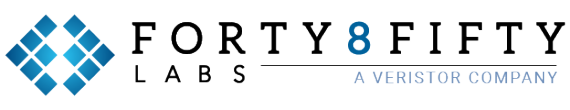Jira, the popular project management software, has become a staple for teams across industries. Whether you’re in software development, marketing, or any other field that requires managing tasks and workflows, Jira offers a robust set of features to streamline your work processes. However, many users only scratch the surface of what Jira can do. In this article, we’ll explore various levels of Jira usage, from basic to expert, to help you maximize the benefits of your Jira instance.
Core Jira Features to Know
At its core, Jira is designed to help you manage tasks, issues, and projects efficiently. It provides a centralized platform to track and prioritize work, assign tasks to team members, and monitor progress. To make the most of Jira at the basic level, ensure that you’re utilizing the core features effectively:
- Create and manage projects: Set up projects that align with your team’s workflow, ensuring clear delineation of tasks and responsibilities.
- Create and track issues: Use Jira’s issue tracking system to log and manage tasks, bugs, and improvements. Assign issues to individuals, set due dates, and track their status through various stages.
- Customize workflows: Tailor Jira’s default workflows to match your team’s specific processes, ensuring that work moves seamlessly from one stage to the next.
- Leverage boards and filters: Boards and filters help you visualize and organize your work, making it easier to focus on what’s important and stay on top of pending tasks.
Jira Automations to Leverage
Jira automations can significantly enhance your productivity by reducing manual effort and streamlining repetitive tasks. With Jira’s automation capabilities, you can automate various actions, such as assigning issues, updating fields, sending notifications, and more. Here are a few examples of how you can leverage Jira automations:
- Auto-assign issues: Set up rules to automatically assign specific types of issues to team members based on predefined criteria, such as issue type, priority, or component.
- Automate status updates: Save time by automating the transition of issues between different statuses based on specific triggers or conditions.
- Send notifications: Configure Jira to send notifications to relevant stakeholders when certain events occur, such as issue creation, assignment, or completion.
- Schedule recurring tasks: Use automation rules to create recurring tasks or reminders, ensuring that critical activities are not overlooked.
Jira Integrations to Explore
Jira integrates seamlessly with a wide range of tools and platforms, allowing you to establish a connected ecosystem and streamline information flow. By integrating Jira with other tools, you can eliminate silos and enable better collaboration. Here are some examples of integrations you can explore:
- Development tools: Connect Jira with your preferred code repository, continuous integration/continuous deployment (CI/CD) tools, and testing frameworks. This integration ensures that development updates, code changes, and test results are automatically reflected in Jira.
- Communication tools: Integrate Jira with team messaging platforms, such as Slack or Microsoft Teams, to receive real-time notifications, updates, and discussions related to your projects and tasks.
- Customer support tools: Connect Jira with customer support platforms to create a seamless workflow between support tickets and development tasks, ensuring efficient issue resolution.
- Project management tools: If your organization uses other project management tools alongside Jira, consider integrating them to synchronize project plans, timelines, and milestones.
Valuable Insights Team Productivity
Jira provides a wealth of data and analytics features that can provide valuable insights into your team’s performance and help you identify areas for improvement. With Jira’s analytics tools, you can track key metrics, such as cycle time, lead time, and throughput, and create custom reports to visualize your data.
By analyzing your team’s performance data, you can identify bottlenecks in your workflow and take steps to optimize your process. For example, if you notice that certain issue types are taking longer to complete than others, you can investigate why and make changes to your process to address the issue. With Jira’s advanced analytics, you can continuously improve your team’s performance and achieve even greater productivity.
In conclusion, Jira is a powerful tool for managing tasks and workflows, but many users are not making the most out of its advanced features. By using Jira automations, integrating with other tools, and leveraging advanced analytics, you can take your Jira instance to the next level and achieve even greater productivity.
If you are looking to get the most out of your Jira instance, read more about our Atlassian expertise here, then contact us. We’ll get you collaborating at a whole new level.